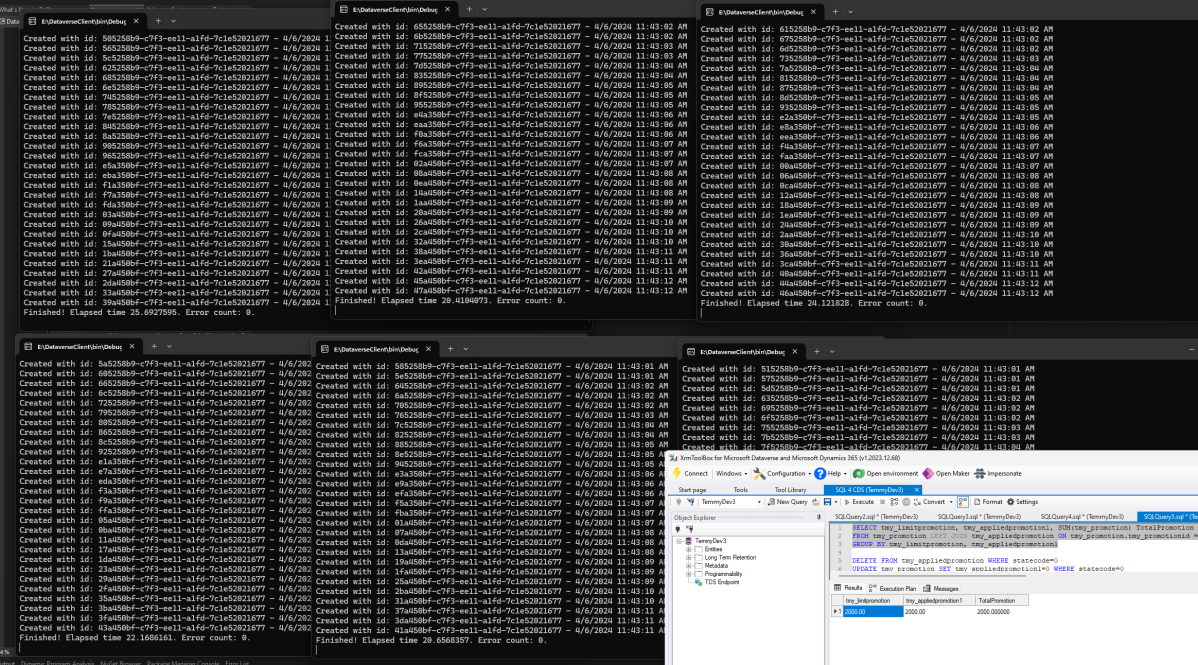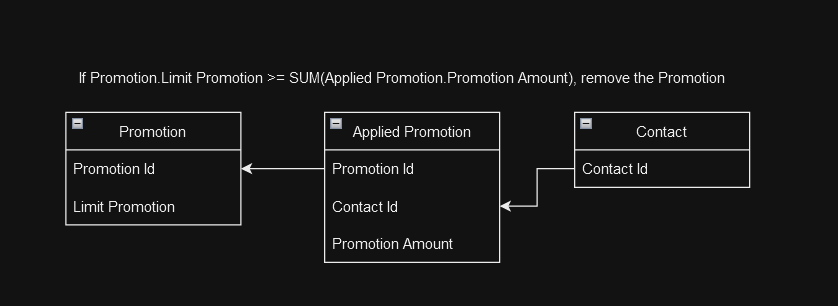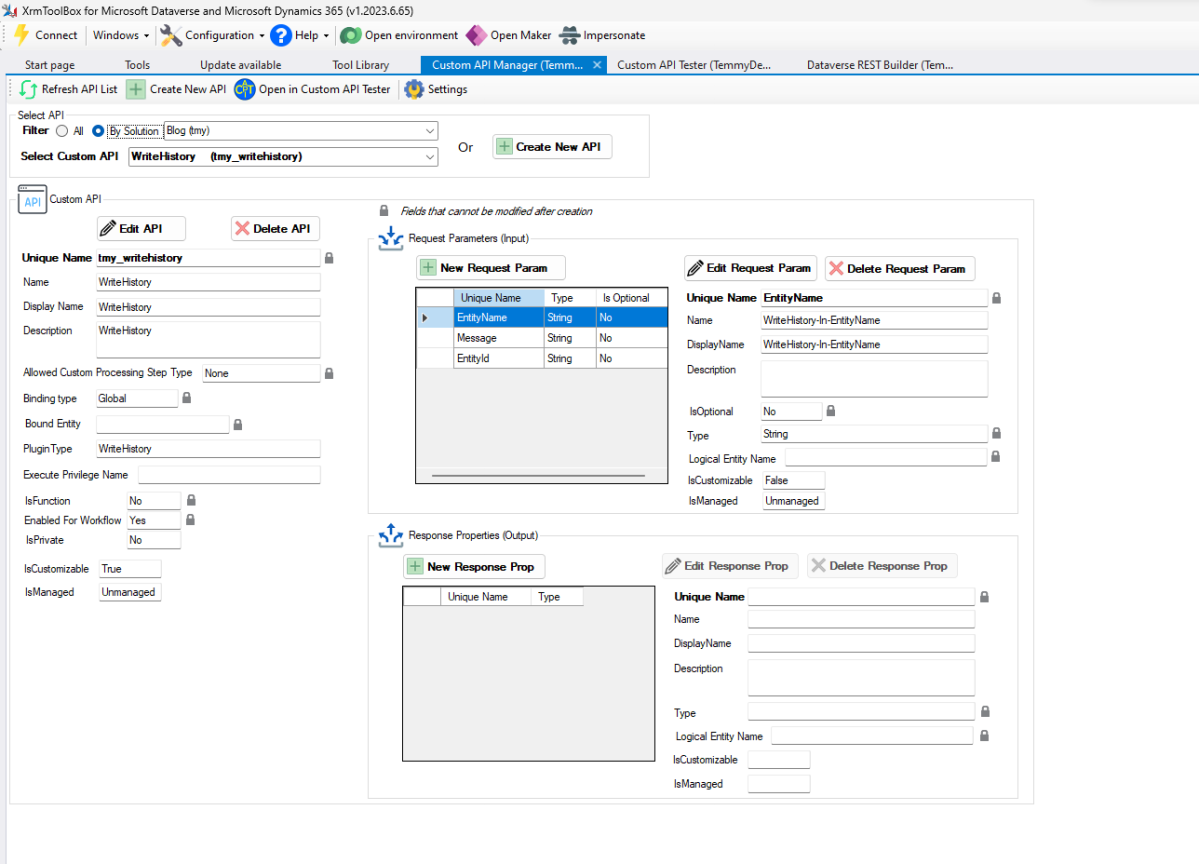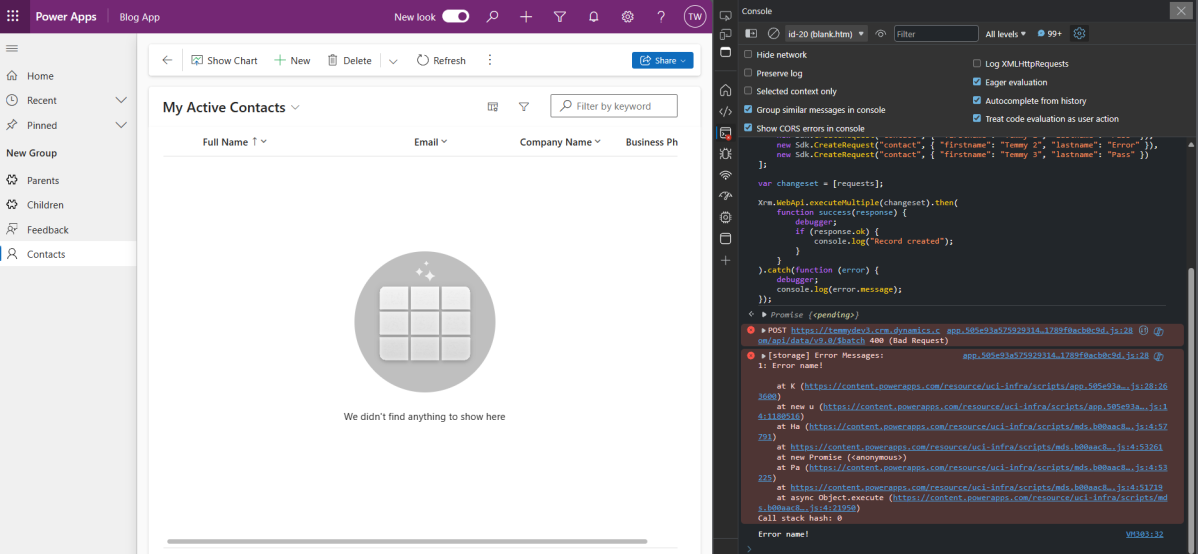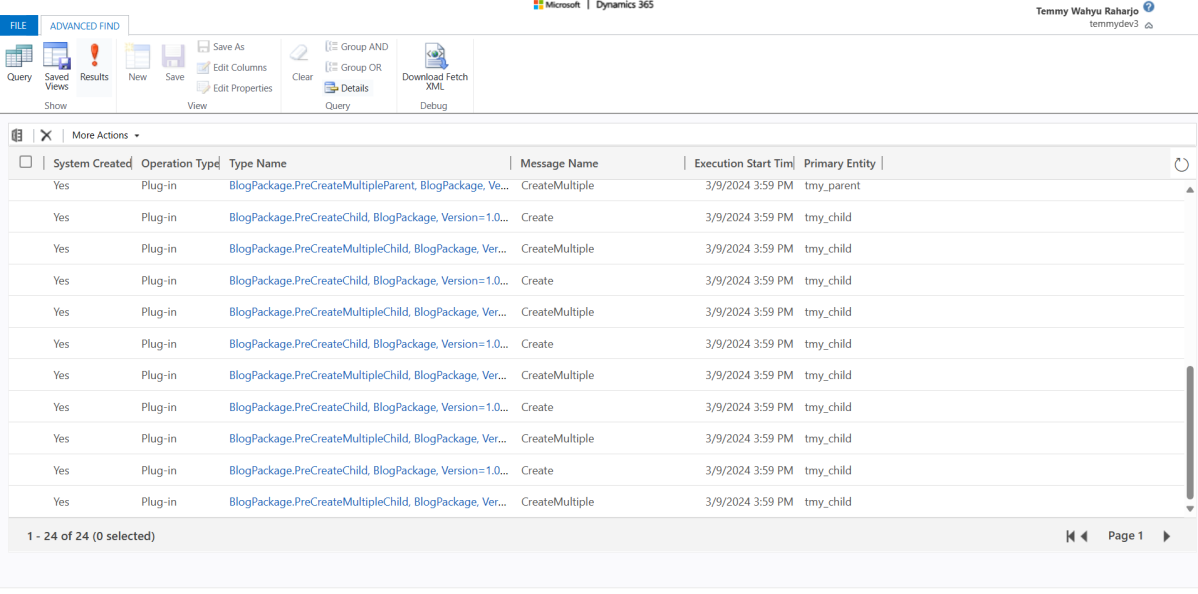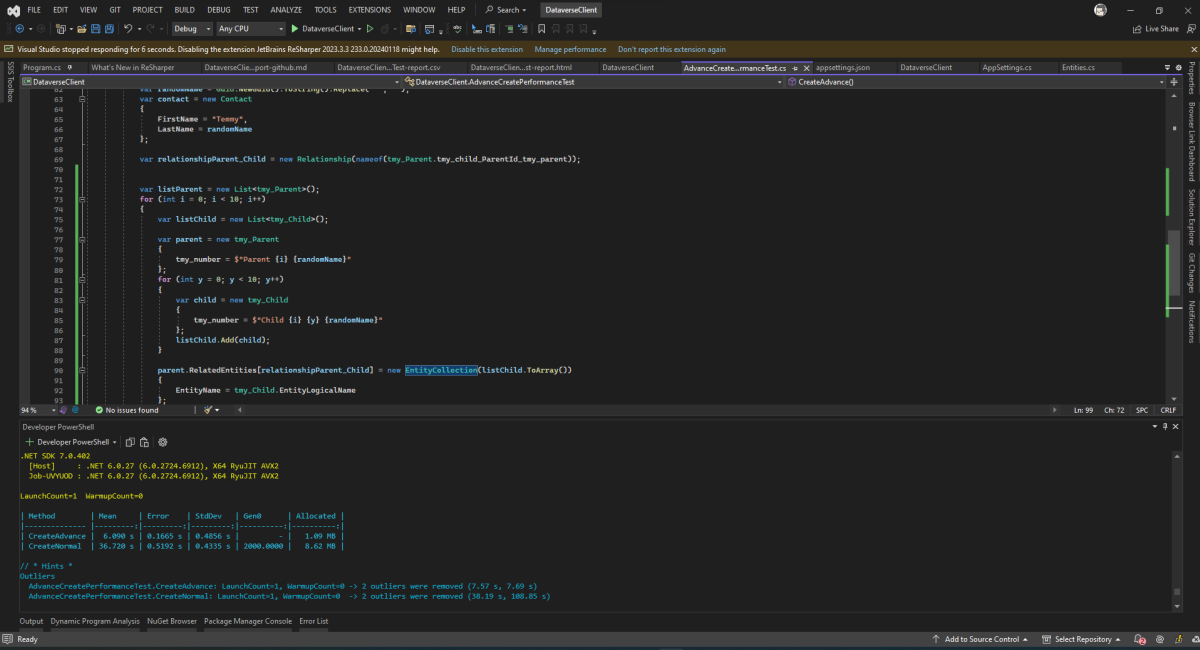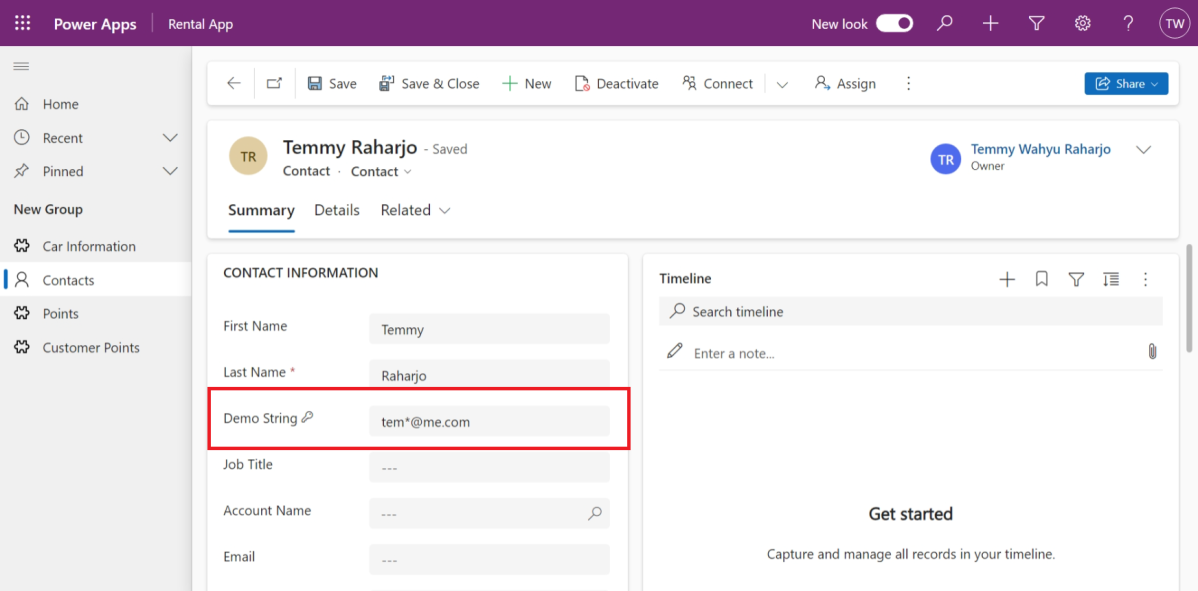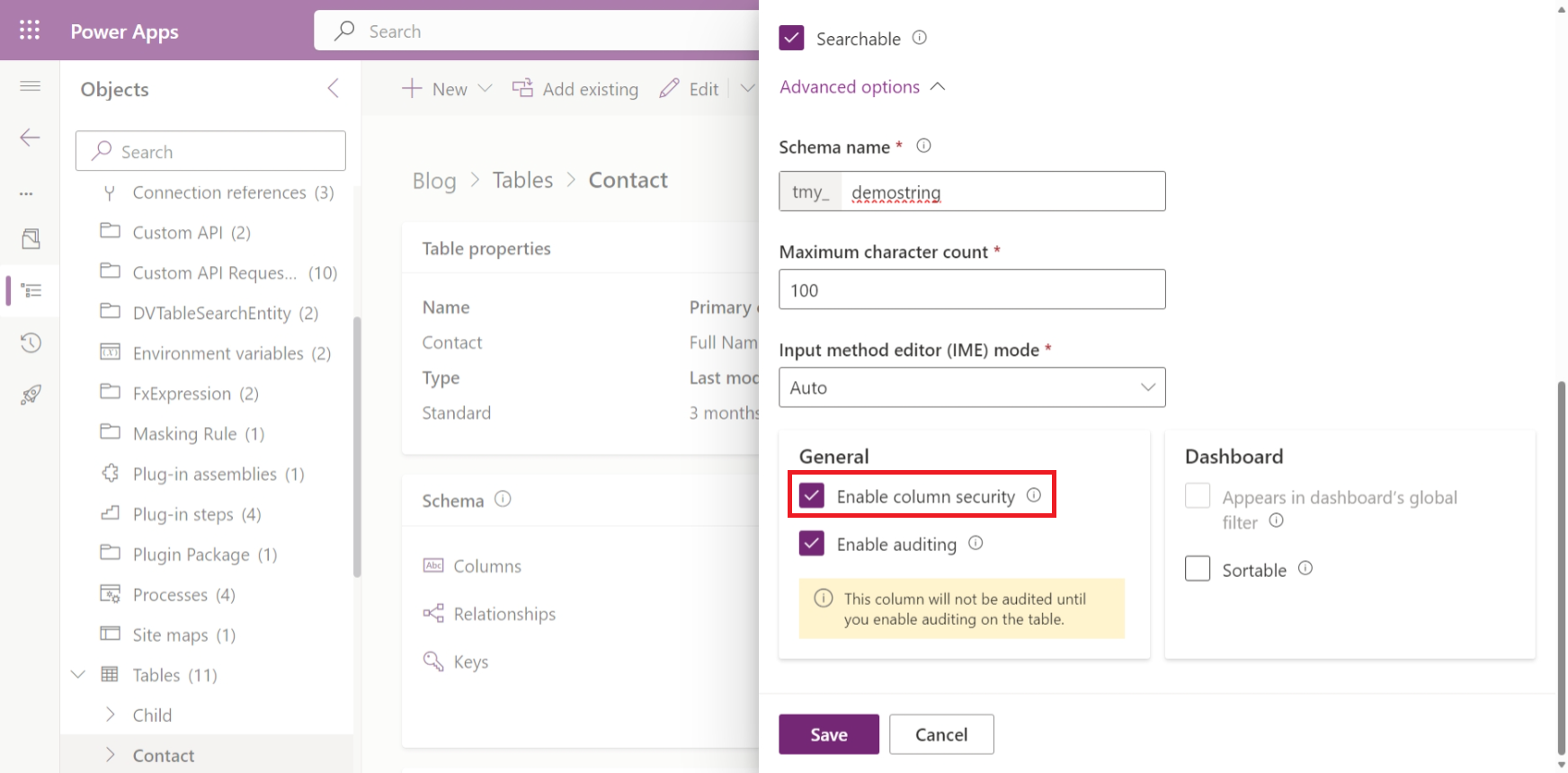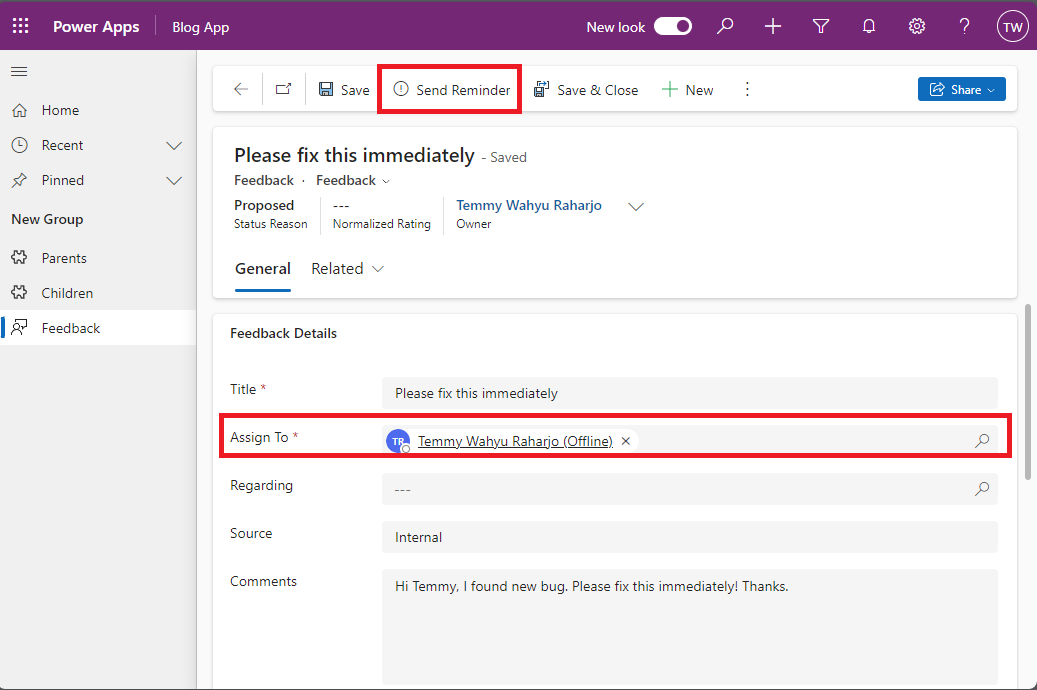Today, I’ll share a quick tip on converting the UTC date to the User’s Timezone settings in the Plugin (once you read the logic, you can also implement this logic into Power Automate/Custom API). In Dataverse, we can set our timezone in the below UI (go to Settings > Personalized Settings > on General Tab, you can select “Set the time zone you are in“):
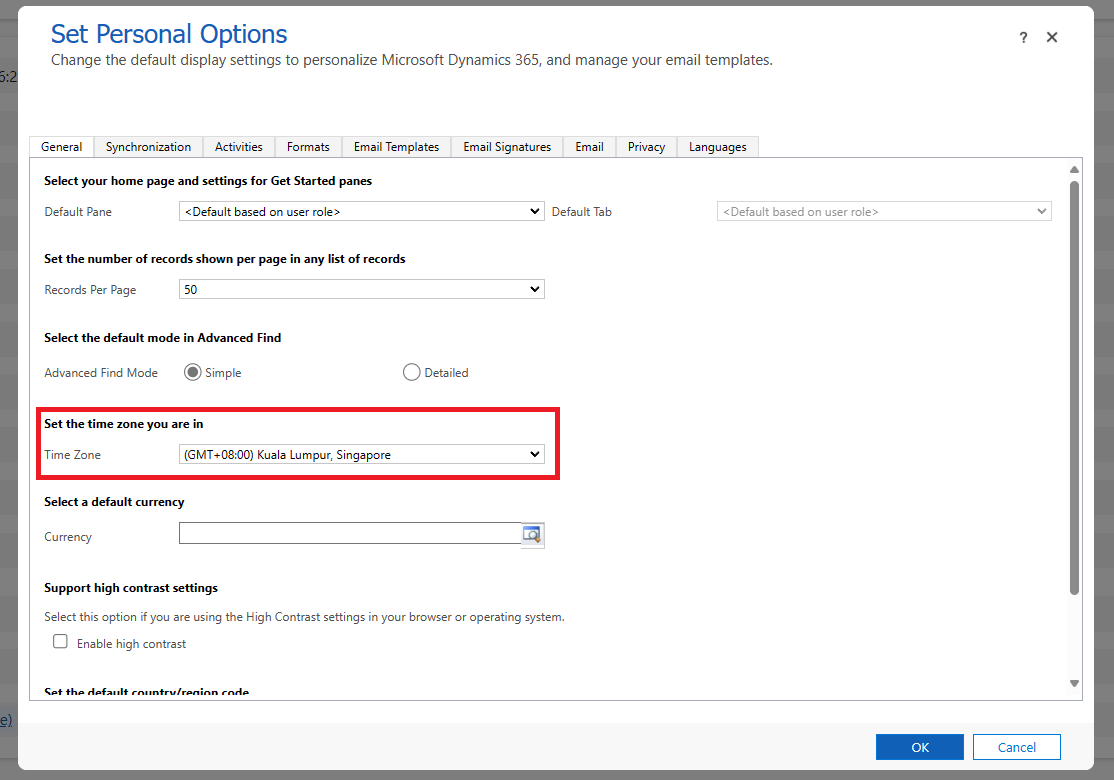
Set the user’s time zone
Continue reading “Dataverse – Convert UTC Time to User Timezone in Plugin”

![[Low Code] Send Translated Message to User using App Notification](https://temmyraharjo.files.wordpress.com/2024/04/image-16.png?w=1024)