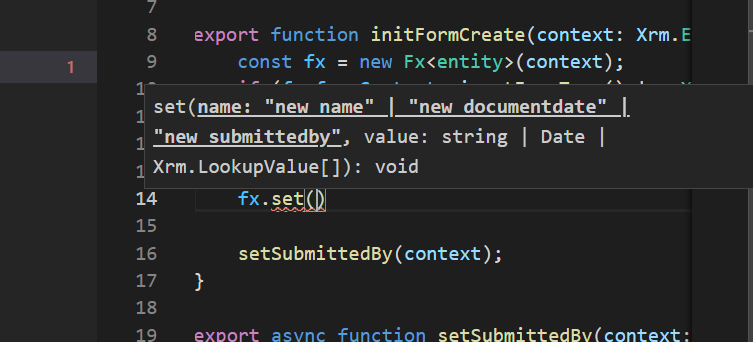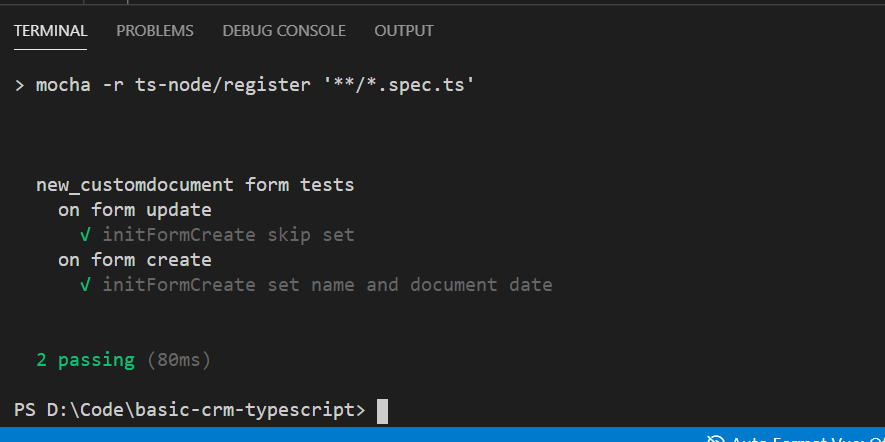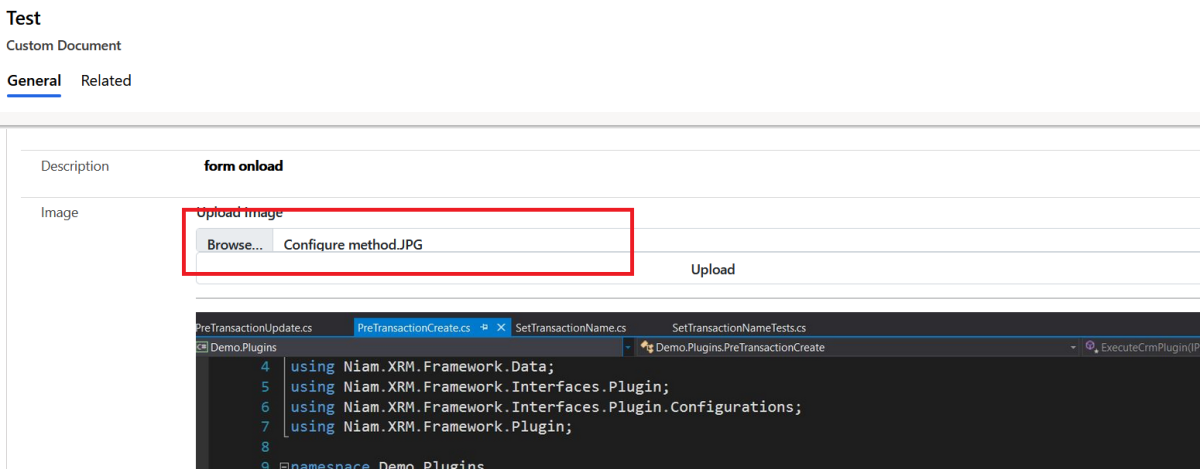Again, another request from my friend Trung Dung Nguyen. He asked me to explore Power Apps Grid Control and make some attributes to be “read-only”. For those who don’t know, Power Apps Grid control allows us to set some features like inline editor (like Editable Grid).

To accomplish the task, the first thing I need to know is to understand the control itself. In the documentation, we can learn that we can leverage the control using PCF control (PCF that calls another PCF) which you can read here. Then, for the sample itself, we can check on this article.
Continue reading “Build PCF: Make Specified Attribute(s) ReadOnly on Power Apps Grid Control”